![]()
Capacity Planning
As the database grows it will require more hard drive space. The capacity of your hardware and bandwidth must be monitored and recorded regularly over time to identify any indicatory trends and ensure it remains fit for purpose. As part of your capacity planning regime, you should monitor:
- Hard drive space on all servers assigned to IYSS (Oracle, document, and .net servers).
- CPU and memory usage on all servers assigned to IYSS (Oracle, document, and .net servers).
- Bandwidth.
Administrative Monitoring
IYSS uses scheduled jobs to perform a number of administrative functions, including processing statistical data, system maintenance and upkeep and sending messages to and from clients. These jobs should be reviewed periodically to verify that they are running as scheduled. You can set up email notifications to alert you to any failures in the process. In the event that the scheduled jobs do not run as planned, please contact Application Support.
Confirm with your implementation team where the executable and configurable files for each job have been installed, and which scheduling tool has been used.
The scheduled jobs you should monitor regularly are:
DX
The DX job executes any import or export requests that have been entered in the IYSS web application through the DX Monitoring functionality (my homepage | IYSS Links | DX Monitoring). The DX job can be run throughout the day. When submitting new tasks to run as part of the DX job, users must determine whether that task is to be run with the next DX job, or with the first DX job after the time specified in the IYSS System Administration Client (System Values | DX Start Time).
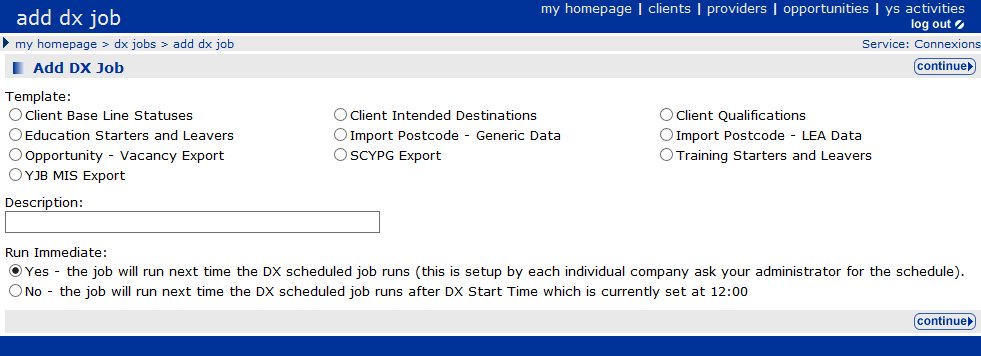
The DX job executes caaspdxw.exe. The server and database to which the DX job connects is configured in the Connection Strings section of the caaspdxw.exe.config file.
It is recommended that the job be run daily at 22:15hrs.
AspireMX
Users can send SMS and email messages through IYSS to which clients can respond. Messages are held until the AspireMX job runs. When the job runs it processes both inbound and outbound messages, and appends them to the respective client record. Any inbound messages that cannot be traced to a particular client record by the system are forwarded to the MX Administrator email address. The MX Administrator email address is configurable in the IYSS System Administration Client (System Values | MX - Administrator Email Address).
The AspireMX job executes caaspmxs.exe. The server and database to which the job connects is configured in the Connection Strings section of the caaspmxs.exe.config file.
For more information, see Messaging Facility Management.
It is recommended that the job runs hourly.
MXReminders
Where set up by users, automated messages are sent to clients by SMS to remind them of upcoming appointments. These messages are sent when the MXReminders job runs.
The MXReminders job executes caaspmxs.exe in reminder mode ‘caaspmxs-r’. The server and database to which the job connects is configured in the Connection Strings section of the caaspmxs.exe.config file.
It is recommended that the job be run daily at 09:30hrs.
Clean Up
This job performs the following overnight tasks:
- Unlocks persistently locked client records.
- Calculates client ages.
- Clears down any temporary tables.
- Sets clients’ lead local authority based on CCIS residency rules (outlined in the Statistics and XML manual).
- Reworks geographic groupings that have been marked as Needs Generating. For more information, see Geographic Identifiers - Postcode to Local Authority.
- Assigns the managing team to the lead worker’s default workgroup for all clients if the Clean Up - Update Clients Team to Lead Worker Team system value is set to ‘1’ (true).
The Clean Up job executes the Oracle Stored Procedure <dataset|_IYSS.SPCLEANUP01.
It is recommended that the job be run daily at 22:30hrs.
Statistical Output Counter with Audit
This job extracts a snapshot of data into a separate table (tbBeanBag) from which the NCCIS stats return is prepared (outlined in the Statistics and XML manual). Successful completion of this job is a prerequisite for creating the monthly government returns. It automatically runs the Clean Up job to ensure critical data is current prior to execution.
The Statistical Output Counter with Audit job executes the Oracle Stored Procedure <dataset|_iyss.spBeantotals_ConnexionXML01.
The Statistical Output Counter with Audit job must be run on the last day of every month.
Tidy Net Sessions Job
The Tidy Net Sessions job reviews expired sessions and:
- Creates real interactions from unfinished or unsaved current interactions.
- Unlocks any client records that remained locked.
- Deletes the browser session.
This ensures that a session’s interactions are not lost should the session expire before the user has updated the record in question. Sessions are set to expire after a certain period of inactivity. The length of this period is configurable in the IYSS System Administration Client (System Values | Interaction Timeout Minutes).
The Tidy Net Sessions job executes catidyns.exe.
It is recommended that the job be run hourly.
Key Clients Update Job
This job sends emails to all users who have requested key client updates. These emails inform users of any changes made to clients they have marked as key clients. Users receive a single email containing a list of new updates each time the job is run. The job will also add updated clients to the Key Clients panel of my homepage according to individual user and client settings.
Before enabling this job, please ensure that the following system values are up to date:
- IYSS.net Base URL: This is the IYSS URL used in generating direct links to client records.
- Key Client Update Sender Address: This is the email address of the account that sends the Key Client Update emails to users.
- SMTP Server: This is the outgoing email server for the Key Client Update Sender Address.
The Key Clients Update job executes cakeyclu.exe. The server and database to which the job connects is configured in the Connection Strings section of the file caaspmxs.exe.config.
It is recommended that the job be run daily at 22:00hrs.
Job Schedule Reference Table
The table below provides you with a recommended schedule of when the jobs should be run:
|
Job |
Recommended run schedule |
Recommended time |
|
AspireMX |
Hourly |
|
|
Tidy Net Sessions Job |
Hourly |
|
|
MX Reminders |
Daily |
09:30 |
|
Key Clients Update Job |
Daily |
22:00 |
|
DX Monitoring |
Daily |
22:15 |
|
Clean Up |
Daily |
22:30 |
|
Statistical Output Counter with Audit |
Last day of the month |
After Clean Up is complete, finishing before midnight. |